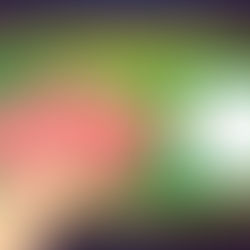Breaking news screen for e-learning
I asked uncle Google about fake news generator as I needed an inspiration for a news screen in one of the e-learning modules I was working on last week. I’ve also checked whether anyone on Articulate forum commented this topic with some useful tips but I’ve only come across this thread which refereed to a newspaper clipping generator.
Top searching result for a breaking news generator in Google was this site, so I’ve decided to give it a go. Here are my conclusions:

Pros:
Super easy to use – only 3 steps to download final outcome
Quick to design the news you need to be displayed
Nice feature of adding live time to your screen (pulling time directly out from your device)
Cons:
Limited characters for headline and news ticker lines
No option for increasing/decreasing the size of the font
No option for choosing font type and modifying its colour
You have no control over how the news image is displayed, you can’t resize it, move it or crop it (unless you do the edits before submitting an image to the generator)
There’s a website address added by default in the top right corner
[endif]
The final look and feel of the news wasn’t exactly what I was expecting so I’ve decided to design my own, simple but fully editable and customised breaking news screen in PowerPoint.

It’s designed with a couple of rectangles which position, colour and size aren’t fixed so feel free to download the file and to adjust the objects to your needs. You can also paste any image and modify it the way you want. It’s not sophisticated but it’s interesting enough to tick the basic requirements of a fake breaking news screen which you can use in your next e-learning module. Enjoy!
As always I'm looking forward to reading all your comments.