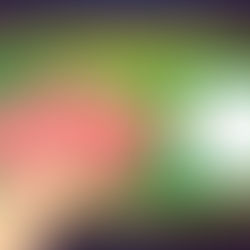Content-aware fill – my new best friend
An interactive slider idea popped out of my head and I just had to visualize it. Storyline 2 was an obvious choice in terms of a slider. A starting image was a great free photo via unsplash.com. You can download a set of 45 free stock images of desks, tables and computers from here.
I wanted to show how Articulate's website changed over the years and the wayback machine (internet archive) was a great source for this.
So basically I wanted to take some screenshots and show them changing when moving a mouse - simple interaction and quick to create.
First thing I had to do was to extract the mouse from the pad on the photo.

It's really easy to do it in Photoshop (which I learn more thanks to projects like this one): select the area you want to get rid of (I wanted to keep the mouse for the interaction, so just copied it instead of deleting), press Shift+F5 on the keyboard, or go for Edit>>Fill>>Use>>Content-aware. Photoshop will do the job automatically: pad looks like nothing was on it before - and that's the effect I wanted.

The rest was super easy - took screenshots of Articulate's website design starting from 2004 until today.
The rest of work was done in Storyline. Moving mouse right (7-step slider) is showing new screenshot, to which I applied a subtle perspective (using PowerPoint) to match the Mac's screen.
(click the image to launch the interaction)
As always I'm looking forward to your comments.