Custom speech/thought bubbles in PowerPoint
- Jun 21, 2015
- 1 min read
Updated: Feb 28, 2022
Create your own cool speech/thought bubbles in PowerPoint for your future e-learning course or presentation.

It is:
super easy - PowerPoint is really powerful tool
quick to design - creating basic custom speech bubble is less than 30 seconds work
time saving - you don’t have to browse stock sources for finding the right speech bubble
rewarding - it’s your OWN asset
just right - looks exactly how you wanted
money saving - no comments needed ;)

Most useful tools in PPT while creating this 32 speech/thought bubbles set (freebie 09) were: union shapes, subtract shapes (you may find intersect option helpful as well), curve and freeform line. Every bubble is unique and you have plenty of possibilities how the bubble can look like: not only the classic round/rectangle or cloud shaped bubble, but also joint, heart or a bitten speech bubble may look fantastic and fit in to your project.
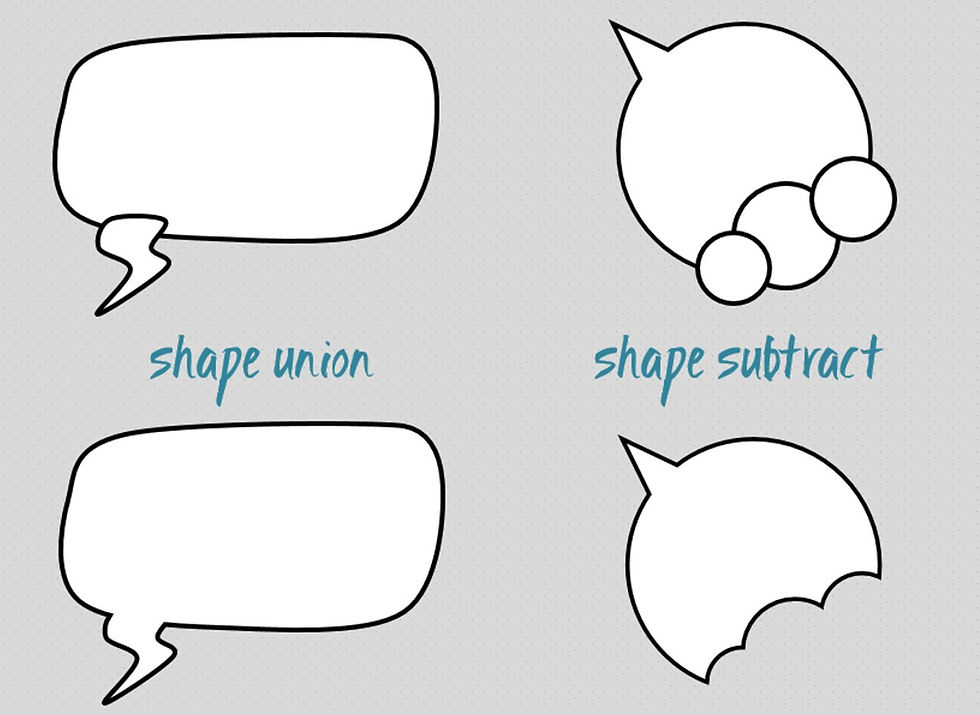
The other way to jazz your bubbles up is to set a picture, gradient or texture as a fill, change the classic outline, add default or custom shadows.
Check out this short video tutorial on YouTube, where I show hot to design 7 unique and great looking speech bubbles within 5 minutes.
Wish you a lot of creativity and great ideas with speech bubbles.

































Comments