Make Storyline number variables become your turbocharged game engine
- Oct 10, 2020
- 2 min read
Updated: Oct 12, 2020
I'm super lucky to work at Wolf Learning and work occasionally on a preferred e-learning project. Usually, it's something I've never created before and this time it happened to be a board game that I always wanted to build in Storyline.
As the world's situation is dominated by COVID-19 I called my game...VIRUS WARS.
In this game, you play the role of a nurse fighting with a virus attack. The virus is very strong at the start (100% vitality) and you got no power to beat it but every time you roll the dice and stop on a colored spot you’ll be given a chance to answer a question. If you’re correct, you’ll get some points, your strength increases and the virus will weaken. If you’re unlucky to answer enough questions and you get to the end of the board, you’ll be given a final question to beat this pesky virus.
I used multiple number variables to make everything work in Storyline and they’re the engine of the game.
Here's a list of number variables I made work to:
- measure nurse and virus strength starting with 100% vitality for the virus and 0% for nurse
- roll the dice (random number variable generating 1-6 dots on each face six-sided dice)
- move the player along the path by the number of moves the dice rolled
- count on which numbered spot the player is (there are 50 spots in total)
- count questions asked

It wouldn't be possible to build this game without number variables which were my best friends in Storyline for this project.
When you look at the play path being numbered from 1 to 50, you can see the pawn can go either up, right, or down and it happens thanks to motion paths.
Every time you roll the dice - the dispatcher layer is shown which determines the direction of movement and activating either the up, right or down layer with a few variables making some maths on layer start.
This tutorial by elearning Locker was very helpful if you’d like to know all the details on how to set your layers up and I’m grateful to David Charney to share his practical tips on the game mechanics.
Let’s spread this knowledge even further!
(click image to launch the interaction)
In my questions, there's lorem ipsum for the moment as I wanted to have the functionality working in the first place but it can be easily replaced with relevant content.
Check this game yourself now and let me know your thoughts.
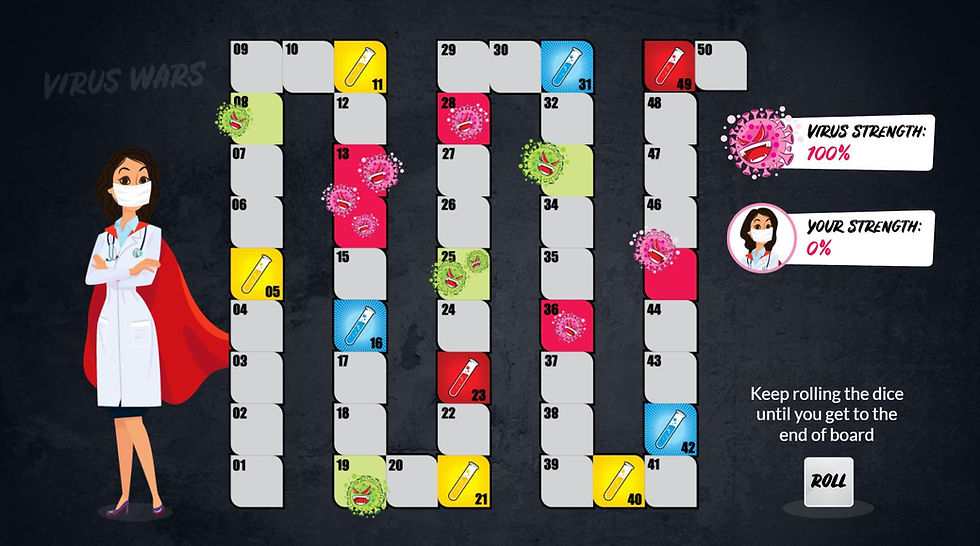

































Comments